
Course Objectives
- Introduction to ProCreate app interface and basic navigation
- Master the use of Apple Pencil with ProCreate's pressure sensitivity
- Learn to work with layers for organized digital sketching
- Explore ProCreate's extensive brush library and create custom brushes
- Apply various effects and filters to enhance digital artwork
- Learn to export and share your digital sketches in different formats
Learning Outcomes
In this course, participants will learn to use ProCreate App on iPad using Apple Pencil to create their own digital sketches. This basic entry level course is for anyone intereted in sketching digitally but have no prior training in drawing. Broken into 4 sessions, this course takes you through basic interface of the app and key functions, to creating various different unique drawing styles through the brush tools and effects within the app. There will be plenty of hands-on practise and also expert guidance to take you from a digital sketching novice to a confident amateur!
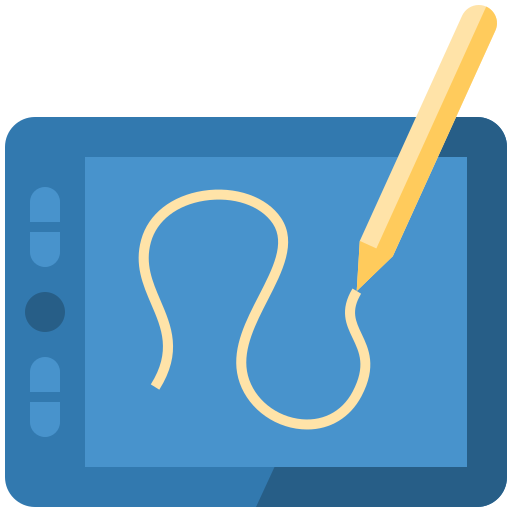
- Course Fee: $96 for 4 sessions (For Singaporeans/PR age 50 & above)
- Course Fee: $480 for 4 sessions (Others)
- Payment: Paynow or Skillsfuture
- Total Time: 4-session course at 4 hours per session (Total 16 hours)
- Language: English & Mandarin
- Prerequisite: You will need to bring your own iPad and any stylus that works iPad, preferably Apple Pencil. Procreate App is a paid app and hence you will be required to self-purchase on the App Store. Cost for app purchase is not included
"Congratulations XIOHOO for the good effort in helping the Seniors to move forward in the digital world👏🏆"
- Mrs Janet Lee