
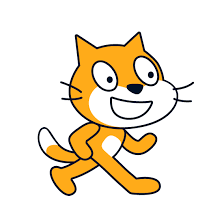
- Suitable For: Age 8 to 12 years old or new to coding
- Part Time Class CF001A: 2.5hrs per day, over 3 days
- Full Day Class CF002A: 10am to 4pm over 2 days
- Class Size Maximum 8 Students only
- Current Price: SGD$350 (Check for early bird discounts)
- Language: English
- Prerequisite: Able to use mouse, keyboard and surf the internet on a computer/laptop
"20 years of IT experience. Knowledge in HTML/CSS, Javascript/Node.js, PHP/Laravel, Flutter, Swift, Google & AWS cloud services. Winner of multiple competitions/hackathons in SG. MOE registered trainer."
- Mr Adrian Teo
Life skills you'll learn
Design Thinking
Problem Solving
Logical Thinking
Coding Foundations
Students will design their own animations and games using Scratch, a visual programming language. Students will combine visual blocks creatively and give instructions to the computer to create animation & games. You will learn to code through a simple drag-and-drop visual interface, lowering the barriers to learning to code.
The best thing about Scratch programming for children or beginners is the simplicity of learning. You don't need any prior preparation or require background in computing. By enabling you to program your own animation and games, you learn to design a program using logical thinking to solve a problem or innovate. These skills are essential to any coding language and applicable even beyond the scope of the course.
Course Outline:
🖱 Introduction To Coding
🎁 Basics of Scratch Programming language
🎡 Step-by-step Animations
🍟 Code a character and control the movement
🍿 Sequences, loops & repeats
🌈 Increase actions using conditionals & Variables
🎶 Use timers and counters to keep score & game status
⚽ Event & user driven actions
🥇 Learn how to troubleshoot and fix coding bugs
💻 Learn by creating multiple projects
🏆 Demonstrate & present your own game
FAQ
Why coding games is the best way to teach introduction to computer programming
One thing many don't realize is that it is not easy to get children or non-tech people interested in computer programming and is also incredibly challenging to keep them interested long term. We used things that children and most people were already interested in such as animations & games. Making games is fun, but also demands focus concentration, and patience.
In addition there are several conclusive studies that game-based learning systems have been statistically proven to help new coders retain knowledge, concentrate and achieve high level of satisfaction.
Game programming teaches important programming concepts that are found in nearly every programming language. For example, booleans, conditionals, loops, variables, user/event driven actions and more.
What if my children misses a class? What is the make-up policy?
Unless absent for medical reasons, we will arrange for a make-up class. For other reasons, please contact us.
What is the course cancellation and refund policy?
In the event that the class is confirmed about two weeks before the class starts, no cancellations or refunds will be allowed.
My child has done some Scratch coding at school. Is he/she suitable to attend this course?
If you’re not sure how much your child knows about Scratch coding, email us a link to your child’s Scratch projects and we can advise you.
What is your class size?
Each class size is maximum of 8 students.
What do students need to bring to class?
We prefer the students to bring their own laptops so that after class, they can continue using their laptop to continue to practise coding. If you need us to provide a laptop, please inform us when you sign up. And Students can bring a jacket in case they feel cold and also a water bottle to fill up water.
What if my children feels hungry during the class?
Not to worry, we provide snacks like biscuits. For full day class, lunch will also be provided, typically pizza or sandwiches. Let us know if your children have any dietary restrictions.
I want to sign up for my children but you don't have a suitable dates and time. What should I do?
We understand the challenges to find a suitable class date. You can contact us to inform us on your preferred dates and time. We can try to find a match. You can also ask your friends children to join as well so we can organize the class for your preferred dates & time.
What are the locations of your classes?
We hold most of our classes at our office at Bugis Junction office tower - Bugis Junction Office Tower, 230 Victoria St, level 15 Ucommune, 188024. If there are other special venues available, we will inform you.
Social distancing measures
Only students who passed the temperate checks can join in the class on that day. There will be 1 metre distance between each student. Mask must be worn at all time. Hand santizer will be provided.
How can I contact you?
You can whatsapp us at +65 8809 7075(preferred) or email us at hello@xiohoo.com