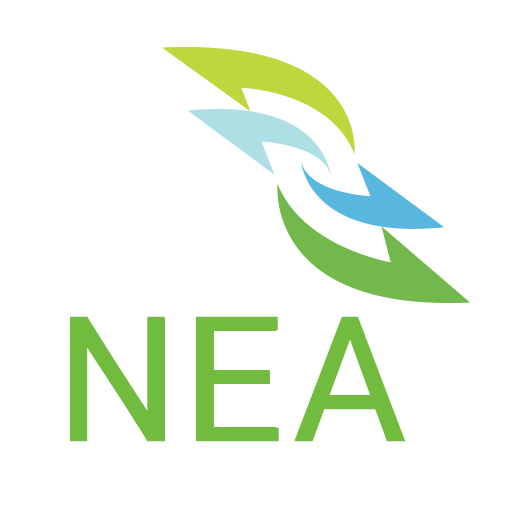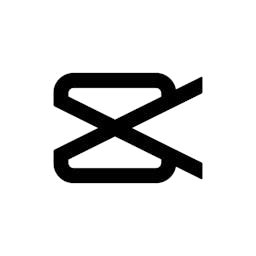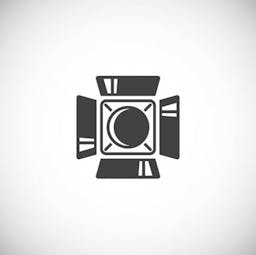Unlock Success With Our Corporate Workshop
Are you looking to enhance productivity, foster teamwork, and boost employee morale within your organization? Find us for an engaging and informative workshop that promises to be fun over lunch.
We go on-site to your company location or virtually online to conduct our program from 2.5hr to 3hrs
Maximise your lunch time break to learn new bite-sized skills
TikTok
Tiktok(Hands-On)
CapCut
CapCut (Hands-On)
Digital Photo Editing
Mobile Photography
Mobile Videography
Video Editing Using Smartphone
Here Is What You Will Learn Using Capcut.
Using Capcut To Make A Person Talking Infront A Website
This video was edit using CapCut’s Overlay Function and Cutout Function.Interested to learn how to create these videos? Attend our training https://www.xiohoo.com/ or sign up for our udemy course at https://bit.ly/XiohooCapcutCourse1
Using Capcut To Make Promotional Video For Takachya Cap
This video was edit using CapCut’s Blend, Overlay and Cutout-Chroma key Function. Interested to learn how to create these videos? Attend our training https://www.xiohoo.com/ or sign up for our udemy course at https://bit.ly/XiohooCapcutCourse1
Using Capcut To Make Allan Talk To 2 James
This video was edit using CapCut’s Overlay, Mask and Cutout Function. Interested to learn how to create these videos? Attend our training https://www.xiohoo.com/ or sign up for our udemy course at https://bit.ly/XiohooCapcutCourse1
Using Capcut To Refill Water Using My Phone
This video was edit using CapCut’s Overlay, Mask Function. Interested to learn how to create these videos? Attend our training https://www.xiohoo.com/ or sign up for our udemy course at https://bit.ly/XiohooCapcutCourse1
Using Capcut To Make A Person Snapped His Finger To Change Scene
This video was edit using CapCut’s Split Function. Interested to learn how to create these videos? Attend our training https://www.xiohoo.com/ or sign up for our udemy course at https://bit.ly/XiohooCapcutCourse1
Using Capcut To Make Luckin Coffee Popping Out From My Iphone
This video was edit using CapCut’s Split Function. Interested to learn how to create these videos? Attend our training https://www.xiohoo.com/ or sign up for our udemy course at https://bit.ly/XiohooCapcutCourse1
Using Capcut To Make A Zombie Climb Out From Door
This video was edit using CapCut’s Overlay and Cutout Function. Interested to learn how to create these videos? Attend our training https://www.xiohoo.com/ or sign up for our udemy course at https://bit.ly/XiohooCapcutCourse1
Using Capcut To Do X ray Using My Phone Effects
This video was edit using CapCut’s Overlay Function and Cutout Function. Interested to learn how to create these videos? Attend our training https://www.xiohoo.com/ or sign up for our udemy course at https://bit.ly/XiohooCapcutCourse1
Using Capcut To Do A Cup Covering Person Effect
This video was edit using CapCut’s Overlay Function, Cutout Function and Framekey Function. Interested to learn how to create these videos? Attend our training https://www.xiohoo.com/ or sign up for our udemy course at https://bit.ly/XiohooCapcutCourse1
Using Capcut To Do Freeze Frame Dance Movet
This video was edit using CapCut’s Freeze, Overlay and Cutout Function. Interested to learn how to create these videos? Attend our training https://www.xiohoo.com/ or sign up for our udemy course at https://bit.ly/XiohooCapcutCourse1
Using Capcut To Drop Some Candies From My Phone
This video was edit using CapCut’s Overlay and Mask Function. Interested to learn how to create these videos? Attend our training https://www.xiohoo.com/ or sign up for our udemy course at https://bit.ly/XiohooCapcutCourse1
Using Capcut To Scroll Tiktok On The Wall
This video was edit using CapCut’s Overlay Function. Interested to learn how to create these videos? Attend our training https://www.xiohoo.com/ or sign up for our udemy course at https://bit.ly/XiohooCapcutCourse1
Promotional Video For Takachya Cap
This video was edit using CapCut’s Function And Videography Skills. Interested to learn how to create these videos? Attend our training https://www.xiohoo.com/ or sign up for our udemy course at https://bit.ly/XiohooCapcutCourse1