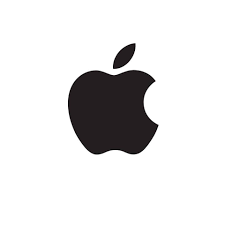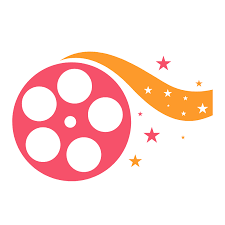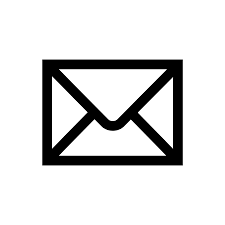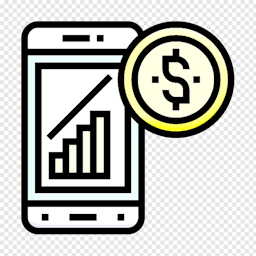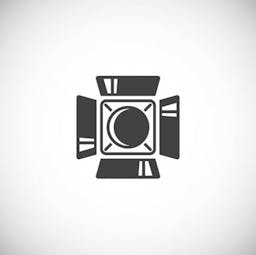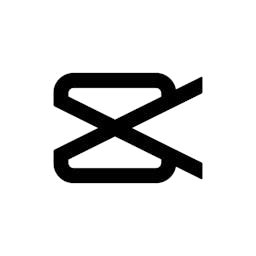XIOHOO's IT courses are specially designed for the learning needs of seniors in Singapore. Classes are conducted by experience IT professionals with hands-on step-by-step demonstration to suit the learning needs of seniors.
Apple iOS (Basic iPhone & iPad)
You will learn the basic setup and common features for the iPhone/iPad. Participants will be able to set-up their own enhanced phone security through a screen lock on their device, as well as to manage the phone settings and management of contacts and communications.
Android (Basic)
Participants will be able to navigate the basic, common and extra features of their Android device, such as optimising the phone's touch screen capabilities, and managing the contacts list. Participants will also be able to set-up their own enhanced phone security through a screen lock on your device, as well as use their device to take photos and videos.
Apple iOS (Advanced)
Participants will be able to use the advanced features of iOS on their iPhone/iPad devices such as setting up Apple ID and browsing the App Store to download apps. Participants will also be able to use Siri and personalise their own preferred iPhone settings.
Android (Advanced)
Participants will be able to use the advanced features of Android, such as creating Google Play account and browsing Play Store to download apps. Participants will also be able to use Google Assistant and personalise their own preferred Android settings.
Basic Computer Windows 10
Participants will gain a better understanding of the different components and parts of a computer and use the computer to execute the basic operations on Windows 10. Participants will be introduced to the Windows 10 interface, as well as using the web browser.
E-Entertainment
Participants will be able to search and watch videos on apps such as YouTube and meWATCH.
NSA- Online Safety
Upon successful completion of this course, participants will be able to use cybersecurity tips such as setting strong passwords and 2FA, spotting signs of phishing etc, to keep themselves safe online. Participants will also be able to identify the various aspects of cybersecurity threats such as phishing, malware and scams, as well as understand the risks of online shopping.
NSA- Understanding the Internet
Participants will learn about the purposes and key terms related to web browsers and search engines. They'll acquire skills to effectively search for information using these tools and choose relevant results. Additionally, participants will understand the diverse nature of online content, including misinformation, and gain confidence in identifying false information.
Chinese Inputs
*Only available in MandarinYou will learn on how to set up the Chinese language keyboard on your smartphone, and be exposed to the basics to type or input Chinese characters using Hanyu Pinyin and Chinese handwriting strokes.
Participants will be able to use Facebook to engage and connect with their loved ones for day-to-day communication. and will be able to customise their Facebook profile, as well as create, like, comment and share a post. Participants will also be able to use Facebook to watch videos.
Participants will be able to use Instagram to engage and connect with their loved ones for day-to-day communication. Participants will be able to customise their Instagram profile, as well as create, like and comment on an Instagram post. Participants will also be able to create Instagram stories, and watch Instagram live.
TikTok
Participants will be able to use TikTok to engage and connect with their loved ones and will be able to enjoy TikTok musics, as well as create, like, comment and share a post. Participants will also be able to use TikTok to watch videos.
Little Red Book
Participants in this course will learn about the popular Chinese social network known as Little Red Book (Xiao Hong Shu), exploring various aspects such as account registration, browsing feeds and stories, social interactions like liking and commenting on posts, finding and following friends, as well as posting photos to their feed. Participants will also get to understand how to protect their privacy and ensure a safe and secure way to communicate on social media.
Participants will learn how to create their own LinkedIn account and connect with individuals who share similar business interests, discover job opportunities, and set up alerts to stay informed about relevant updates in their professional field.
WhatsApp & Meta AI
Participants will learn how to use WhatsApp to stay connected with their family and friends and be able create an WhatsApp account, and use it to add contacts and send messages, images and files. Participants will also learn to use WhatsApp to make voice calls, video calls and create group chats. They will also learn how to use Meta AI in WhatsApp
Participants will learn how to use WeChat to stay connected with their family and friends and will be able to create a WeChat account, and use it to add contacts and send messages, images and files. Participants will also learn to use WeChat to make voice calls, video calls and create group chats.
Telegram
Participants will learn how to use Telegram to stay connected with their family and friends and will be able to create a Telegram account, and use it to add contacts and send messages, images and files. Participants will also learn to use Telegram to make video message, voice calls, video calls and create group chats.
Understanding the Internet - Search places around the world using Google Maps
Participants will be able to learn how to use Google Maps to search places and how to travel to the place.
Using Digital Navigating Tools Outdoors
Participants will be able to confidently navigate Singapore using popular map apps. They will also be able to search for and locate points of interest, including restaurants, landmarks, and public facilities, as well as make use of advanced functions like offline maps and alternative route options
Microsoft Courses (9 hours course)
Participants will be able to learn how to use PowerPoint, Excel and Word.
Create a Beautiful Website Using AI No-Code Software course (12 hours course)
Participants will be able to learn how AI No-Code Software can be used to create a website without using code.
Basic Google Drive Productivity Tools Course (9 hours course)
Participants will be able to learn how to use Slide, Sheet and Doc.
Creative Design Using Canva (12 hours course)
Participants will explore the fundamentals of Canva, understand how Canva can be used to create a variety of cards, such as greetings and birthday cards, using a wide range of templates. They'll explore the different features of Canva and become skilled in using both its mobile and desktop versions.
Using AI (6 hours course)
Learn about how you can use Artificial Intelligence (AI) to make it easier for your daily activities. From creating replies on emails or whatsapp, making social media posts to creating contracts, images, videos, you will get to try different available apps in the current market and how to best use them for your convenience and creativity. You will also learn how to spot AI scams and detect deep fakes to keep yourself safe in the world of AI.
Learn to Email Using Gmail
Participants will be able to set up an email account and use it to communicate with multiple people at the same time. Participants will be able to compose, read and reply an email, as well as attach documents to their emails.
Learn a New Language Using Apps
Participants will have gained essential language-learning skills and the confidence to communicate in their chosen language. Participants will also be skilled in using Google Translate to assist with everyday conversations, enabling them to translate common phrases and engage in practical communication scenarios.
Using Calendar, To-do list, and Reminder Apps To Stay Organized
Participants will have the skills and confidence to effectively use calendar, to-do list, and reminder apps to manage their daily lives. Additionally, participants will learn practical strategies to integrate these tools into their everyday routines, enhancing their time management, reducing stress, and promoting greater independence in managing personal and social commitments.
Creative Digital Sketching (16 hours course)
Participants will have a solid understanding of the Sketch app’s tools and features, enabling them to create and share their own digital artwork confidently.
Creative Animations Using Digital Art Apps (16 hours course)
Participants will have a solid understanding of animation fundamentals and how they apply to digital media, enabling them to confidently use digital art applications, such as Procreate and Clip Studio Paint, to express their creativity through animation.
Shop & Pay Online
Participants will learn how to use mobile apps such as Shopee, Qoo10, or Lazada to search and purchase a wide variety of items and learn to use online payment to complete their transactions.
Mobile E-Payments
Participants will learn how to use mobile apps such as PayLah! to transfer funds and make payment to merchants by scanning QR code. Participants will also gain an understanding of SGQR and use the various mobile apps to scan SGQR to make payment.
Sell Online using Carousell
In this course, we will equip you with practical knowledge and skills to improve your Carousell store. Learn the various tips and trick to build your brand on Carousell to manage a successful store.
Plan Your Own Holidays
Upon completing this course, participants will gain the ability to search for hotels and activities using platforms like TripAdvisor and online travel agents. They will also learn how to book airline tickets directly through carriers such as Singapore Airlines or Flyscoot. As a bonus, if time permits, we will demonstrate how to book attraction tickets on Klook.
Digital Banking
Participants will learn how to use their DBS, POSB or OCBC mobile banking apps to make online transactions such as fund transfer or bill payment. Participants will also learn how to use their bank's digital wallet for e-payment.
Set up Shop to Sell on Lazada (12 hours course)
Participants will learn how to use set up online shop in marketplace.
Basics of Smart Money Management (4 hours course)
Participants will financially prepared for the future and learn how to make smart decisions
Introduction to Trading Platforms (6 hours course)
Participants will have gained the essential knowledge and practical skills needed to navigate various online trading environments confidently. They will be proficient in understanding the key features and functionalities of popular trading platforms and utilize essential tools for chart analysis.
Digital Photo Editing
Participants will learn how to use Meitu App to edit photos on mobile devices, such as cropping, rotating, adjusting brightness and contrast etc, through the use of mobile photo editing apps. Participants will also learn how to apply filters and add stickers to their photos.
Mobile Photography
The advancement of our smartphone cameras have enable us to take high-quality photos. In this course, you will learn the basic functions of your smartphone camera and framing techniques in taking a good photo.
Mobile Videography
Smartphone cameras allow you to produce videos of good quality, enabling you to record videos of you and your family during your holidays. In this course, we aim to provide you with the various techniques of making a video and the opportunity to apply these techniques to record your own video.
Video Editing Using Smartphone
You will learn how to edit your videos with photos, pictures, music, sound effects, and more! This course aims to provide you with the various techniques of video editing to create an awesome video. This course is tailored to suit the learning pace of seniors, and step-by-step guides will be provided during the class. It will be conducted in mobile platforms and you are encouraged to...
Google Photos
Participants will learn how to store, manage, backup and share their photos with their family and friends.
Video Editing Masterclass - Meitu (6 hours course)
Upon successful completion of this course, participants will gain proficiency in using the Meitu app on mobile devices to create and edit videos. The first session will focus on learning the features and functions of the Meitu app, while the second session will provide hands-on practice, editing techniques, and production skills. Students will master essential tasks such as trimming, splitting, adding transitions, and adjusting audio, as well as explore advanced techniques like incorporating special effects, text overlays, and music synchronization into their videos. By the end of the course, participants will be equipped with the knowledge and skills to confidently produce videos using the Meitu app.
CapCut
Participants will learn how to edit your videos with photos, pictures, music, sound effects, and more! This course aims to provide you with the various techniques of video editing to create an awesome video. This course is tailored to suit the learning pace of seniors, and step-by-step guides will be provided during the class. It will be conducted in mobile platforms and you are encouraged to...
Video Editing Masterclass - CapCut (6 hours course)
Upon successful completion of this course, participants will gain proficiency in using CapCut on mobile devices to create and edit videos. The first session will focus on learning the features and functions of CapCut, while the second session will provide hands-on practice, editing techniques, and production skills. Students will master essential tasks such as trimming, splitting, adding transitions, and adjusting audio, as well as explore advanced techniques like incorporating special effects, text overlays, and music synchronization into their videos. By the end of the course, participants will be equipped with the knowledge and skills to confidently produce videos using CapCut.
Mobile Photography Essentials (6 hours course)
Upon successful completion of this course, participants will be able to take photos and build memories with their family and friends. The first session focuses on learning the features and functions, while the second session involves hands-on practice. Participants will also gain the skills to capture sceneries and have quick access to their camera.
Mobile Videography Essentials (6 hours course)
Upon successful completion of this course, participants will gain the skills to create video memories with their family and friends, as well as capture beautiful motion sceneries. The first session will focus on learning the features and functions, while the second session will provide hands-on practice to enhance these skills.
Mobile Photo Editing Essentials (6 hours course)
Upon successful completion of this course, participants will gain proficiency in editing photos on mobile devices using Meitu App. The first session focuses on learning app features and functions, while the second session provides hands-on practice. Students will master essential tasks such as cropping, rotating, adjusting brightness and contrast, and explore advanced techniques like image composition through assigned projects. Additionally, the course covers a wide array of editing tools including filters, effects, sculpting, and sticker creation, enabling participants to enhance their creative capabilities and confidently edit photos on mobile platforms.
Smartphone Travel Photography (5 hour course)
Participants will be able to confidently capture high-quality travel photographs using their smartphone cameras. They will learn to optimize camera settings, apply effective composition, framing, and lighting techniques, and utilizing specialized skills in macro, food, or landscape photography.
Smartphone Travel Videography (5 hour course)
participants will be able to plan, shoot, and edit visually compelling travel videos using their smartphone cameras. They will learn to optimize camera settings, apply effective composition, framing, and lighting techniques, and utilizing specialized skills in macro, food, or landscape videography.
Google Photos
Participants will learn how to store, manage, backup and share their photos with their family and friends.
Cloud Storage and Sharing (Google Drive)
Participants will be able to set up a Google Drive account and use it to upload, retrieve or share files. Participants will also be able to use other features of Google Drive, such as using Google Docs and Google Sheets.
Dropbox
You will learn about the benefits and convenience with using online storage and file sharing on cloud services (e.g. Dropbox / Google Drive). You will learn how to create a cloud storage account, and to manage your documents at your fingertips! This course is tailored to suit the learning pace of seniors, and step-by-step guides will be provided during the class. It will be...
Cloud Storage and Sharing (Microsoft OneDrive)
Participants will be able to set up a One Drive account and use it to upload, retrieve or share files.
Zoom
Participants will learn how to use Zoom to stay connected with their family and friends and be able to join meetings and webinars. Participants will learn how to create their Zoom account and use navigate the various functions of Zoom such as muting and unmuting their microphone, adding virtual background etc.
Government Digital Services
Participants will learn how to use SingPass mobile to access various government services and be able to check-in SafeEntry using SingPass mobile or TraceTogether. Participants will also be introduced to use other government applications such as OneService Application or LifeSG app.
Understanding SingPass
This class will introduce to participants commonly used government digital services, in particular, SingPass. The basics will be covered, such as how to set up a SingPass account, and how to update your phone number. This course is tailored to suit the learning pace of seniors, and stepby-step guides will be provided during the class. It will be conducted in mobile platform...
E-Health and E-Wellness
Participants will learn how to use HealthHub to manage their medical appointments and look for a GP and also be able to use the app to keep information on past prescription records. Participants will also be able to learn how to use their Healthy365 account to track their fitness level.
Introduction to Blockchain
Participants will explore a diverse array of topics in finance and technology, covering everything from the current cost of goods worldwide to the value of Bitcoin. They'll delve into the fundamentals of Bitcoin and blockchain technology, alongside practical applications like decentralized finance and smart contracts. Additionally, they'll learn about emerging trends such as new companies leveraging blockchain and various use cases like cryptocurrencies and NFTs. Along the way, they'll also gain awareness of legal issues, fraud risks, and potential scams in these domains.
Learn to Use Blockchain
Participants will be able to confidently explain the core concepts of blockchain, including wallets, addresses, tokens, and the difference between testnet and mainnet. Participants will also be able to utilize blockchain explorers to verify transaction details and understand gas fees. Additionally, they will be equipped with essential security knowledge to protect their wallets from scams and threats, ensuring they can safely explore blockchain and cryptocurrency in the future.
Introduction to Smart Home Technology
Participants will have a solid understanding of smart home technologies and their role. They will be able to identify and connect various smart devices like smart TVs, lightings, applicances, or security systems to Wi-Fi networks. Additionally, participants will be able to troubleshoot common connectivity issues, enhance home automation, and apply best practices for securing smart home systems.
Managing Everyday Money and Staying Safe Against Scams
Managing Everyday Money and Staying Safe Against Scams(SL@AACP) is a programme by Singapore National Silver Academy (NSA) that aims to encourage seniors in the Active Ageing Centres (AACs), aged 50 years and above, to participate in programmes where they can age actively through learning and connecting with other seniors.
Using Your Smartphone For Everyday Tasks
Using Your Smartphone for Everyday Tasks (SL@AACP) is a programme by NSA that teaches seniors aged 50 and above how to use their smartphones for daily tasks like chatting, shopping, and staying connected.